
Hay Day is probably the most popular farming game on mobile devices, the game is much more fun when you can share your farming adventure with friends. Whether you are looking to help each other out, check your friend’s progress, or simply enjoy the social aspect of the game, adding friends on Hay Day is easy and can be done in a number of different ways.

Here’s how:
Adding friends via Facebook
The first method of adding friends on Facebook we will look at is via Facebook. This method will connect you to any of your Facebook friends that have connected their accounts to Hay Day.
- Click on the menu button located in the top left corner of the screen.
- Click on the “gear” icon to access your in-game settings.
- Press the Facebook button to link your farm to your Facebook account.
- After you have linked your Facebook account to your game tap the “Friends” button in the bottom right corner of the screen to display your friends.
- Hay Day will detect which of your Facebook friends play Hay Day and they will be automatically added to your list.
- After that, you can view their farms by clicking on their avatars. You can also help them with their chores and orders if they request help.
Adding friends via Neighborhood
The next method of adding friends we will take a look at is via your Neighborhood. Adding friends from your Neighborhood is useful to show them in your friend’s tab and to keep connected if any of you left your Neighborhood.

- Open your Neighborhood house. Tap on your Neighborhood house which is located on the far left of your farm over the dirt road.
- Search for your friend’s name by looking in the member’s section of the Neighborhood.
- Once you have found your friend’s Neighborhood, tap on the avatar and scroll down until you have found their name on the list.
- Tap on their avatar to view their farm.
- You can send a friend request by clicking on the “Add Friend” button in the top right of the screen.
- Send a friend request. Your friend will then appear in your friends list once they have accepted your request.
If you would like to check out our article on how to join a neighborhood on Hay Day click here.
Adding friends via Game Center
The next method we will look at is via the Game Center app on iOS devices.
- Open the Game Center app on your iOS device.
- View your friend’s section by clicking on the “Friends” tab.
- Tap on the “Invite Friends” button to add a new friend.
- Enter the email address or nickname of the friends you would like to add. You can also send a text message to any contact you already have stored on your device.
- Make sure your game center account is connected to your Hay Day farm. You can check this by accessing the in-game settings.
- Once your friend accepts your friend request they will be displayed in the friend’s tab on Hay Day. Game Center will also connect any pre-existing friends you already have and display them on Hay Day.
Adding friends via Supercell ID
Adding friends is possible on Hay Day via your Supercell ID. This can connect you with any other players you are friends with in any other Supercell game.

- Tap on the menu button located in the top right-hand corner of your screen.
- Tap on the “gear” icon to open up your in-game settings.
- Connected and sign in to your Supercell ID.
- Link your Supercell ID to Hay Day.
- Your friends will automatically be added to your “Friends” tab located in the bottom right of your screen.
- This will link all friends you have across all Supercell games that you play.
Adding friends via Hay Day Tag
The final method we will take a look at is via your in-game Tag. Each player on Hay Day is assigned a unique tag which you can be found by.

- Tap on the “Friends” tab located in the bottom right of your screen.
- Tap on the book to open your friend’s book.
- This will show your tag which can be sent to friends or other players that wish to add you as a friend.
- Enter the player’s tag in the box and press the search button.
- Press “Add Friend” to send the player a friend request.
- Once they accept the request they will be added to your friends list in-game.
How to accept a friends request
If players send you a friend request on Hay Day you may need to accept it before you can see them as a friend in-game.
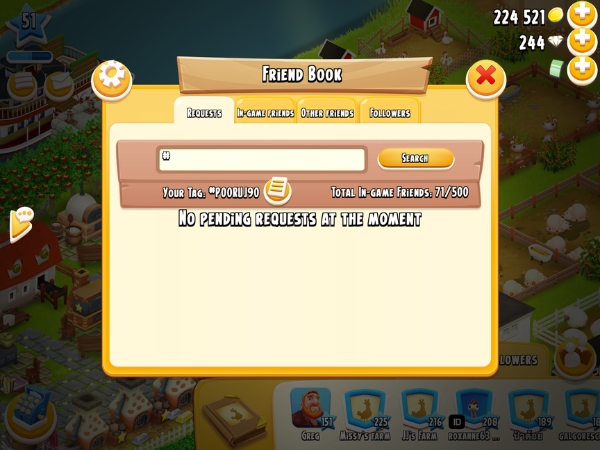
- Tap on the “Friends” tab located in the bottom right of your screen.
- Tap on the book to open your friend’s book.
- On the “Requests” tab you should see any pending friend requests that you have received.
- You can either accept the friend request or deny it.
- If you accept the friend request the player will appear in your friend’s tab in-game.
And that wraps it up! We hope you have enjoyed our guide on how to add friends on Hay Day. Remember, the game can be much more fun when you connected with your friends. So what are you waiting for? Jump back into your virtual farm and start fighting with your friends for the Hay Day crown!
If you are looking for the best ways to level up on Hay Day you can check out our article here.
