
In Survivor.io the goal of the game is to complete various stages and challenges by controlling a lone survivor who is equipped with equipment, weapons, and a range of skills. Whilst skills can be leveled up in-game your base stats are controlled by your equipment which is selected in the lobby.
Merging equipment is the process of taking your equipment to the next grade, this will improve the base stats of equipment and in some cases provide additional perks. Merging can be applied to your weapon, pendant, gloves, body armor, belt, boots, and tech parts.
In Survivor.io equipment can come in a number of different grades/levels:
- Red equipment is the legendary grade (best)
- Gold equipment is the epic grade
- Purple equipment is the excellent grade
- Blue is the better grade
- Green is the good grade
- Gray is the standard grade (standard)
How to merge equipment in Survivor.io
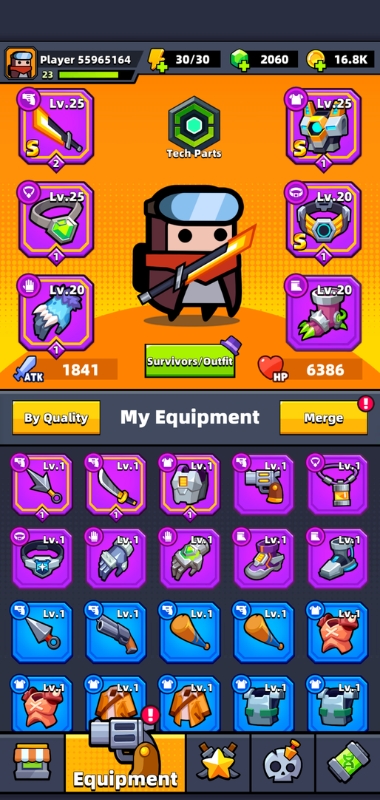
To merge equipment in Survivor.io you will need to navigate to the equipment tab in the lobby. You will see a red symbol located on the merge button if you have enough resources to merge equipment.
Merging equipment/tech parts costs no coins or gems. You will just need a number of pieces of equipment/weapons to do so.
Upgrading equipment and tech parts will do two things. The first thing is it will improve an item’s base stats and the maximum level it can reach. The second thing it can do is unlock an item’s additional perks (grade skills). The grade skills are viewable after pressing on a piece of equipment, the color of the grade skill shows what grade the skill will be unlocked at.
Merging equipment is extremely important and can help you become more powerful. If you are struggling to pass a level then merging equipment can sometimes give you that extra edge that is needed.
To Merge from standard to good

To merge from standard grade (gray) to good grade (green) you will need three matching pieces of equipment or tech parts. All standard equipment will need to be exactly the same grade, type, and name of the equipment.
Once you have added enough equipment press the merge button to receive your good-grade piece of equipment.
To Merge from good to better

To merge equipment in Survivor.io from good (green) to better (blue) you will need three matching parts of equipment or tech parts. This follows the exact same process as upgrading from standard to good. You will need three identical pieces of good equipment.
You will see that by upgrading from good to better you will improve the max level, the items base stat, and also unlock the first grade skill.
Once the three pieces of identical good equipment have been put in the boxes press the merge button to receive your better-grade piece of equipment. This follows the exact same process for tech parts and weapons.
To merge from better to excellent

To merge equipment, weapons, or tech parts from better grade (blue) to excellent grade (purple) you will need three identical pieces of better equipment.
By upgrading to the excellent level you will increase the item’s base stats, increase its maximum level, and also unlock another grade skill.
Once the three pieces of identical better equipment have been put in the boxes press the merge button to receive your excellent grade equipment. This follows the exact same process for tech parts and weapons.
To merge from excellent to excellent +1
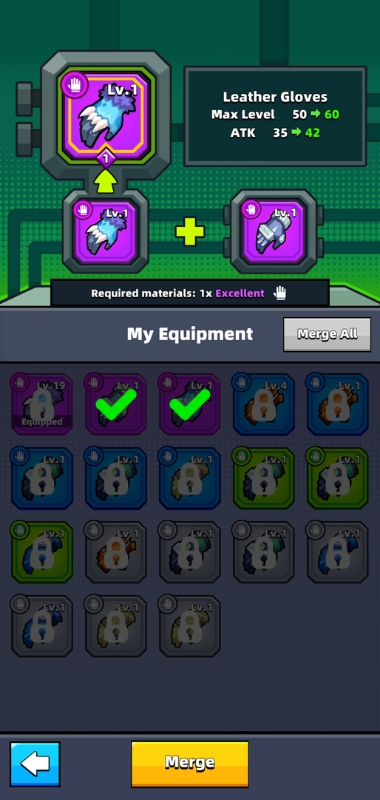
To merge weapons from excellent grade to excellent +1 grade you will require two pieces of excellent (purple) equipment. Unlike upgrading lower-tier items they do not have to be identical. They just need to be in the same group eg. both excellent gloves or weapons etc.
Upgrading to excellent +1 will not unlock any more grade skills. Instead, it will improve an item’s base stats and increase the max level it can achieve.
Once the two pieces of excellent (from the same groups) equipment have been put in the boxes press the merge button to receive your excellent +1 grade equipment. This follows the exact same process for tech parts and weapons. You will see that the purple grade equipment now has a yellow border with the number 1 situated at the bottom.
To merge from excellent +1 to excellent +2

To upgrade equipment to excellent +2 grade you will need two pieces of excellent equipment and one piece of excellent +1 equipment, they must be the same type e.g both weapons or both necklaces. The two excellent do not have to be excellent +1 grades, just excellent works fine, just one excellent +1 piece is required.
Upgrading to excellent +2 will not unlock any more grade skills. Instead, it will improve an item’s base stats and increase the max level it can achieve.
Once two pieces of excellent (from the same groups) equipment and one piece of excellent +1 have been put in the boxes press the merge button to receive your excellent +2 grade equipment. This follows the exact same process for tech parts and weapons. You will see that the purple grade equipment now has a yellow border with the number 2 situated at the bottom.
To merge from excellent +2 to epic
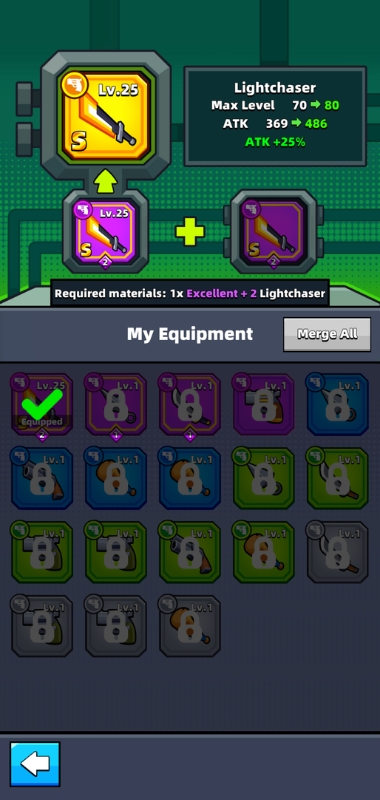
To upgrade items to epic (gold) you will need two identical excellent +2 (purple) pieces of equipment. Upgrading to epic grade will unlock another grade skill on the piece of equipment and also improve the item’s base stats.
Once you have put two identical pieces of excellent +2 equipment in the box you can press the merge button. This will turn your piece of equipment into an epic grade. This follows the exact same process for tech parts and weapons.
To merge from epic to legendary
Legendary equipment is the most powerful and desirable equipment in the game. If you thought the grind stopped at epic equipment you have another thing coming…
To obtain legendary equipment you must follow the same process as excellent to epic. The process looks something like this:
- Epic to Epic +1
- Epic +1 to Epic +2
- Epic +2 to Epic +3
- Epic +3 to Legendary

Once you have sacrificed a number of different pieces of equipment you will finally have a legendary piece of equipment. This is the most powerful kit in the game and will provide you with a huge stat boost and also unlock the final grade skill of a piece of equipment.
This is exactly the same process for weapons and tech parts. Whilst the grind may seem a huge task this is the only way to get the strongest pieces of equipment that will help you beat some of the toughest levels/tasks in the game.
We hope you have enjoyed our guide on merging equipment in Survivor.io! Whilst merging equipment is a big factor in Survivor.io it is not the only aspect required to become a great player. Check out our article on some of the most important tips and tricks here.
